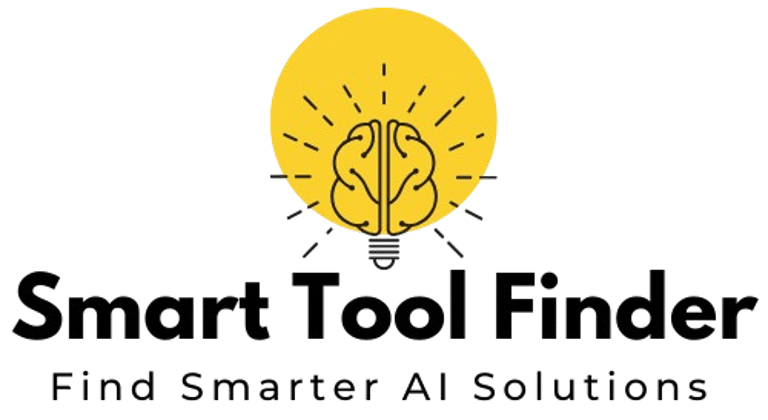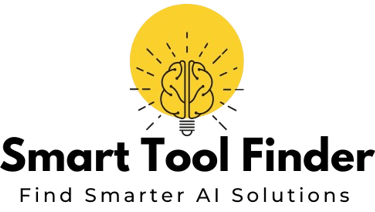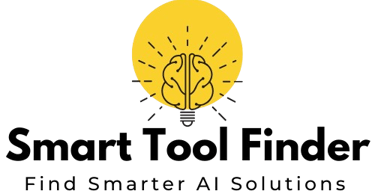Surfer SEO Review: My Unfiltered Take on Ranking Page 1
SEO TOOLS REVIEW


You’ve poured your heart into a blog post, hit publish, and… crickets. It’s stuck on page 5 of Google, and you’re left wondering, What did I miss? I’ve been there.
Seven years ago, I was a content strategist fumbling through keyword research, guessing what Google wanted.
Then I discovered Surfer SEO, and it was like someone handed me a GPS for content creation. In this Surfer SEO review, I’m sharing my hands-on experience using it across dozens of client projects and my own sites.
I’ll cover the good, the bad, the pricing, and whether it’s worth your investment. No fluff—just the real stuff you need to decide if this on-page SEO tool is your ticket to page one.
What is Surfer SEO? (And Who’s It For?)
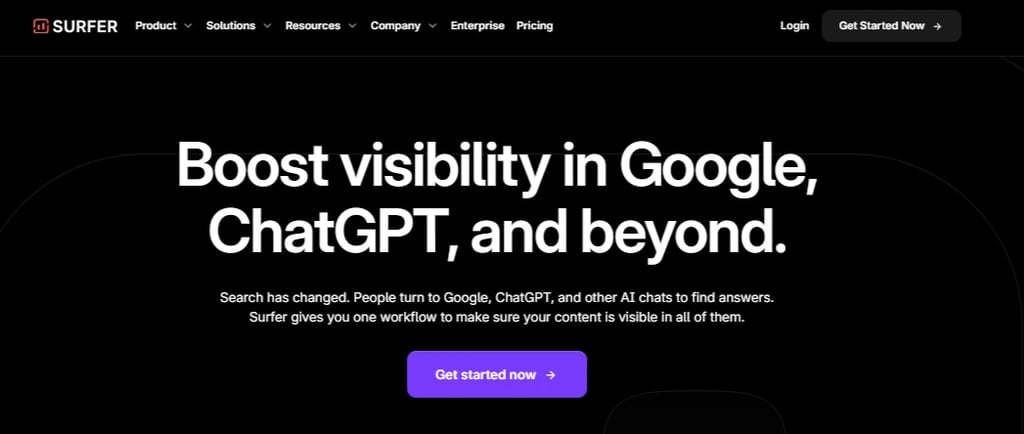
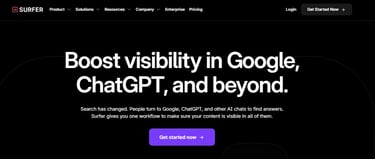
At its core, Surfer SEO is an on-page SEO tool that analyzes top-ranking pages and gives you a data-driven blueprint to outrank them. It’s not about tricking Google—it’s about understanding what’s already working and applying it to your content.
Think of it as a coach who’s studied the playbook of the top teams in your league. Surfer’s suite includes a Content Editor, Audit tool, Keyword Research tool, and Grow Flow, all designed to streamline your SEO workflow.
Surfer is built for serious content marketers, SEO agencies, freelance writers, and business owners who want to grow their organic traffic without spending hours on manual research.
If you’re a blogger targeting tough keywords or an agency juggling multiple clients, it’s a powerful partner. But if you’re just starting out, working in a low-competition niche, or on a tight budget, you might not need all its features—at least not yet.
Surfer SEO’s Core Features
I’ve worked with Surfer on projects ranging from tiny blogs to large enterprise sites, and its tools have made a big difference. In this breakdown, I’ll show you how I use each feature, why they’re valuable, and give you a look at how Surfer fits into my day-to-day workflow.
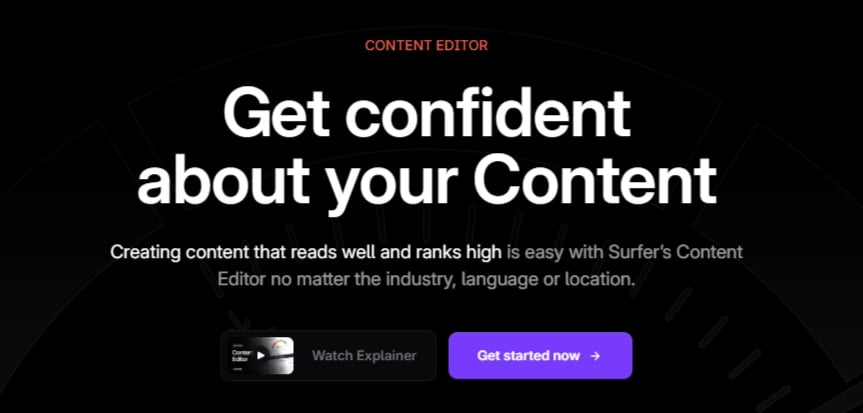

1. The Content Editor: Your SEO Co-Pilot
What It Is: The Content Editor is Surfer’s crown jewel. You input a target keyword, and it analyzes the top-ranking pages (you can pick top 3, 5, or 10) to give you a Content Score (0–100), NLP keyword suggestions, recommended word count, headings, and even questions to answer. It’s like having a live SEO consultant as you write.
How I Use It: When I’m tackling a competitive keyword like “best CRM software,” I open the Content Editor alongside my Google Doc. I don’t blindly follow every suggestion—some terms, like competitor brand names, don’t fit my content. Instead, I use the NLP terms to ensure I’m covering the topic comprehensively. For example, I once optimized a post about “email marketing tools” and noticed Surfer suggested including “automation workflows.” I added a section on it, and the post jumped from #15 to #7 in two weeks.
Why It Matters: NLP (Natural Language Processing) analysis helps you align with Google’s understanding of search intent. A high Content Score correlates with ranking potential because it ensures your content matches what Google already rewards. It’s not about stuffing keywords—it’s about covering the topic fully.
2. The Audit Tool: Reviving Old Content
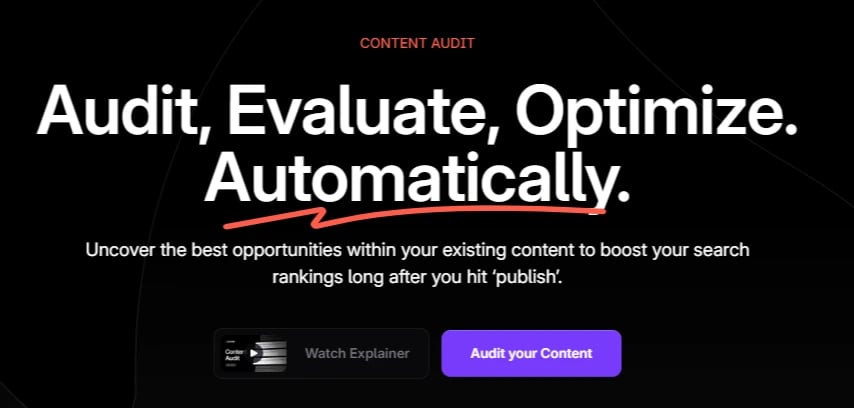
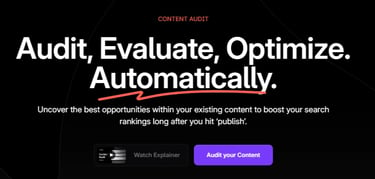
What It Is: The Audit tool analyzes an existing page and compares it to top-ranking competitors, offering specific fixes like missing keywords, internal links, or word count adjustments.
How I Use It: I love this for breathing new life into underperforming posts. Last year, I audited a client’s blog post stuck at #12 for “project management software.” Surfer suggested adding three NLP terms and two internal links to related articles. I spent 30 minutes updating the post, and within three weeks, it climbed to #6. The audit report is my go-to for quick wins without rebuilding a page from scratch.
Why It Matters: It saves time by pinpointing exactly what’s holding your content back. You don’t need to guess why a page isn’t ranking—Surfer tells you.
3. The Keyword Research Tool: Beyond Single Keywords


What It Is: Surfer’s Keyword Research tool focuses on semantic similarity, helping you find topic clusters and long-tail keywords to build topical authority.
How I Use It: Instead of chasing one keyword, I use this to map out clusters. For a client in the fitness niche, I entered “home workouts” and got a cluster of related terms like “bodyweight exercises” and “no-equipment routines.” I planned a series of posts around these, linking them internally, and saw a 20% traffic boost in two months.
Why It Matters: Google loves topical depth. By targeting clusters, you signal expertise, which boosts rankings across multiple keywords. It’s a smarter way to plan content.
4. Grow Flow: Your AI SEO Assistant
What It Is: Grow Flow is an AI-powered feature that delivers weekly, domain-specific tasks like adding internal links or targeting new keywords.
How I Use It: Grow Flow works like a personal assistant for me. For example, it recently recommended adding a link to an older blog post about “SEO tools” in a new article. I took the suggestion, and that older post saw a 15% boost in traffic. It’s a helpful reminder that keeps my SEO efforts moving forward.
Why It Matters: SEO can be a lot to handle, but Grow Flow makes it easier. It turns big goals into small, doable tasks so you can keep improving without feeling overwhelmed.
The Good, The Bad, and The Pricey: Surfer’s Pros & Cons
The Good
Data-Driven Precision: Surfer’s recommendations are based on real-time SERP analysis, not guesswork. It’s like having a map of what’s ranking now.
Saves Time: What used to take hours of manual competitor analysis now takes minutes. I’ve cut content planning time by 50%.
Integrations: The Google Docs and WordPress plugins make my workflow seamless. I write in Docs, optimize with Surfer, and publish without extra steps.
Surfer AI: Need a first draft fast? Surfer AI generates SEO-optimized drafts in minutes. I tweak them for voice and style, saving hours.
User-Friendly UI: Even my non-SEO clients find it intuitive. The Content Score gamifies optimization without being overwhelming.
The Bad
Temptation to Over-Optimize: Early on, I chased a perfect Content Score and ended up with clunky, keyword-stuffed content. Surfer’s a guide, not a gospel—write for humans first.
Learning Curve: The sheer volume of data (500+ signals!) can overwhelm beginners. It took me a week to feel confident navigating all features.
Keyword Research Limits: While solid for semantic clusters, it’s not as robust as Ahrefs or Semrush for deep keyword research. I pair it with another tool for that.
The Pricey


Surfer’s pricing starts at $99/month (Essential) for 30 Content Editor queries. Annual billing saves 23% i.e. $79/month when billed annually.
For an agency, the ROI is clear—saving hours per article justifies the cost. For solo bloggers, $99/month is steep if you’re not publishing frequently.
You also need credits for Surfer AI ($10/article), which adds up. Still, I’ve seen clients double their traffic in six months, making it worth the investment for serious players.
Surfer SEO vs. The Competition
Surfer faces stiff competition from Clearscope and Frase.io, but it holds its own. Clearscope’s term suggestions are top-notch, but it’s pricier (starting at $199/month) and lacks Surfer’s full suite of tools like Grow Flow.
Frase.io excels at AI content briefs and is cheaper ($44.99/month), but its optimization suggestions aren’t as granular as Surfer’s. I stick with Surfer for its balance of depth, usability, and integrations. If you’re on a budget, Frase is a solid alternative; if you want premium term analysis, Clearscope might edge out.
Who Should AVOID Surfer SEO?
Surfer isn’t for everyone. If you’re a beginner blogger on a tight budget, start with free tools like Google Search Console and Yoast to learn the ropes. If you’re in a non-competitive niche (e.g., “knitting patterns for left-handed seniors”), you don’t need Surfer’s firepower—basic SEO will do.
And if you’re not ready to invest time in learning its features, you’ll miss its value. Surfer shines for those ready to commit to data-driven content strategies.
The “Aha!” Moment That Won Me Over
My first real success with Surfer sticks with me. I was working on a client’s article about “digital marketing strategies” when the Content Editor recommended including a part on “content distribution channels”—something I hadn’t thought of.
I added that section, adjusted some headings, and within a month, the post jumped from #20 to #4. That’s when it hit me: Surfer isn’t just a tool—it’s like having a roadmap to understand how Google ranks content, no guessing needed.
My Workflow Integration
Here’s how Surfer fits into my content creation workflow:
Keyword Research: I start with Ahrefs for broad keyword data, then use Surfer’s Keyword Research tool to find clusters.
Planning: I create a brief in Surfer’s Content Editor, using its outline and question suggestions.
Writing: I draft in Google Docs with Surfer’s plugin, aiming for a Content Score of 80+ while keeping the content natural.
Auditing: For older posts, I run Surfer’s Audit tool to identify quick fixes.
Publishing: I export to WordPress via Surfer’s plugin and monitor rankings.
This workflow has shaved hours off my process while boosting results.
The Final Verdict: Is Surfer SEO Worth It?
If you’re serious about growing your organic traffic—whether you're a content creator, run an agency, or manage a business—Surfer SEO is a smart investment.
It’s packed with helpful data, easy to use, and saves you time, making it easier to reach page one. Personally, I’ve seen my content go from barely noticed to top 5 with little effort on link-building.
But if you’re just dabbling or have a tight budget, free tools might be enough until you're ready to commit.
About Author:
Hi, I'm Reena Raj, a digital marketing consultant with over 8 years of experience diving deep into SEO tools and helping businesses make the most of their online presence. Over the years, I've worked with a variety of businesses—big and small—guiding them through the process of choosing the best tools to improve their search rankings and grow organically.