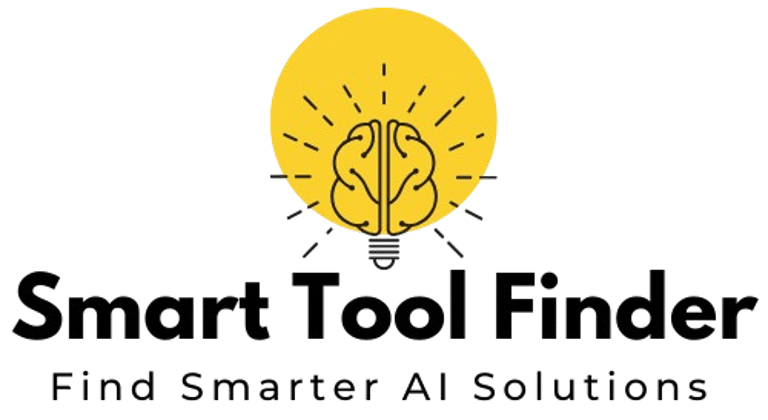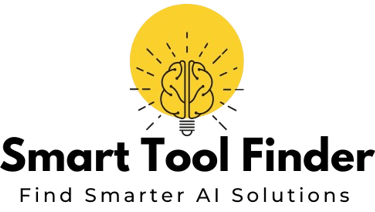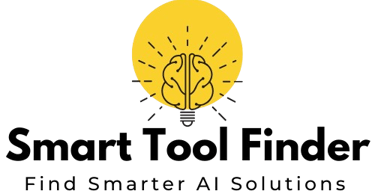Best SEO Tools For Beginners in 2025
Explore the best SEO tools for beginners in 2025 to enhance your rankings, track performance, and optimize your website for success with ease.


Welcome to the world of Search Engine Optimization (SEO)! If you're new to this, trying to improve your website’s rank on Google might seem confusing at first.
But don’t worry—you’re not the only one! SEO simply means making your website easier for search engines and people to find.
The best part? You don’t have to be a pro to begin. There are great SEO tools made just for beginners.
In this Best SEO Tools guide, we’ll look at the top SEO tools for beginners in 2025, explain what they do, how to use them, and why they’re great for those just starting out. Let’s get started!
What Is SEO, and Why Do Beginners Need Tools?
Before diving into tools, let’s break down what SEO actually means.
SEO stands for Search Engine Optimization—the process of optimizing your website so it ranks higher on search engine results pages (SERPs), especially on Google.
Higher rankings lead to more organic traffic, meaning people find your site naturally—without clicking on ads.
For beginners, SEO might feel like a maze of keywords, backlinks, meta tags, and algorithms. It can get overwhelming fast.
But that’s where the right SEO tools come in—they simplify complex tasks into clear, actionable steps.
You might be thinking, “Do I really need tools to get started?”
The answer is a resounding yes.
Why Beginners Need SEO Tools:
They save time by automating repetitive tasks like keyword tracking and site audits.
They highlight problems you wouldn’t spot manually—like broken links or slow-loading pages.
They guide strategy, helping you target the right keywords and monitor your performance.
They make learning SEO easier, giving you real-time feedback as you optimize.
Whether you’re managing a personal blog, launching a small business site, or just exploring digital marketing, SEO tools are like having a coach, compass, and map—all in one.
Now that you understand the “why,” let’s explore the best SEO tools for beginners in 2025—from keyword research to on-page optimization and everything in between.
Top Free SEO Tools for Beginners
Starting with free tools is a smart move for beginners. They offer powerful features without the upfront cost, letting you test the waters before committing to paid plans. Here are some of the best free SEO tools to kickstart your journey:
1. Google Search Console
Google Search Console is a must-have for any beginner. It’s a free tool provided by Google that gives you a window into how your site performs in search results.
You can see which keywords bring traffic, how many pages are indexed, and if there are any technical issues (like broken links or slow loading times).

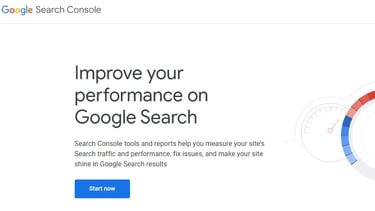
2. Google Keyword Planner
Keyword research is the backbone of SEO, and Google Keyword Planner is a free tool to get you started. Originally designed for Google Ads, it’s also perfect for finding keywords to target in your content.
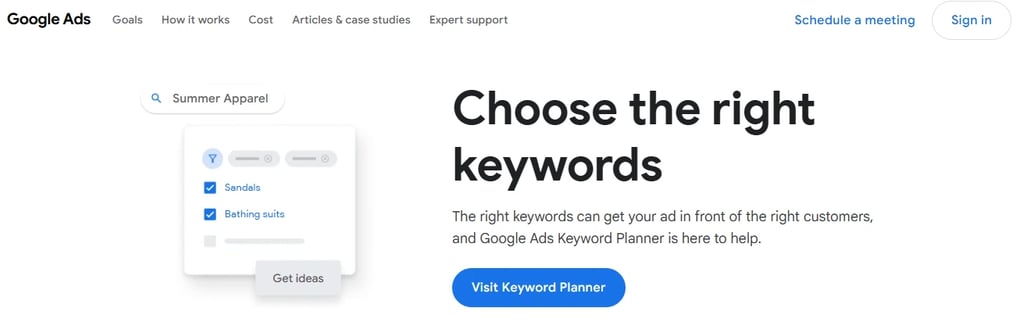
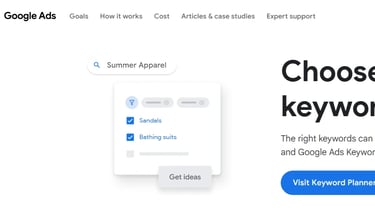
3. Yoast SEO (Free Version)
If you’re using WordPress, Yoast SEO is a game-changer. This free plugin helps you optimize your content as you write, making on-page SEO accessible even for novices.
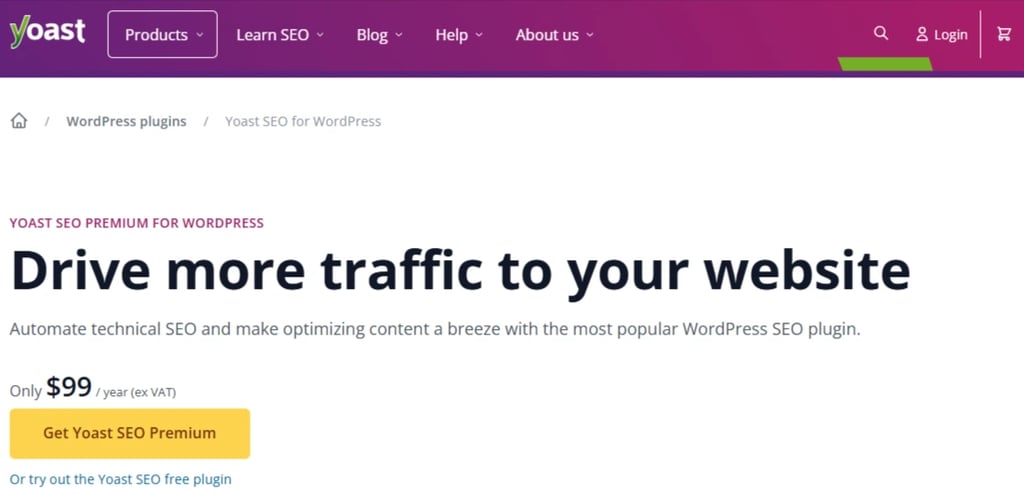
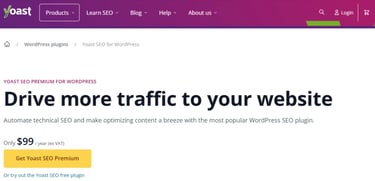
4. Ubersuggest
Ubersuggest, created by Neil Patel, is a free tool that provides keyword ideas, content suggestions, and basic site audits. It’s perfect for beginners who want a one-stop shop.
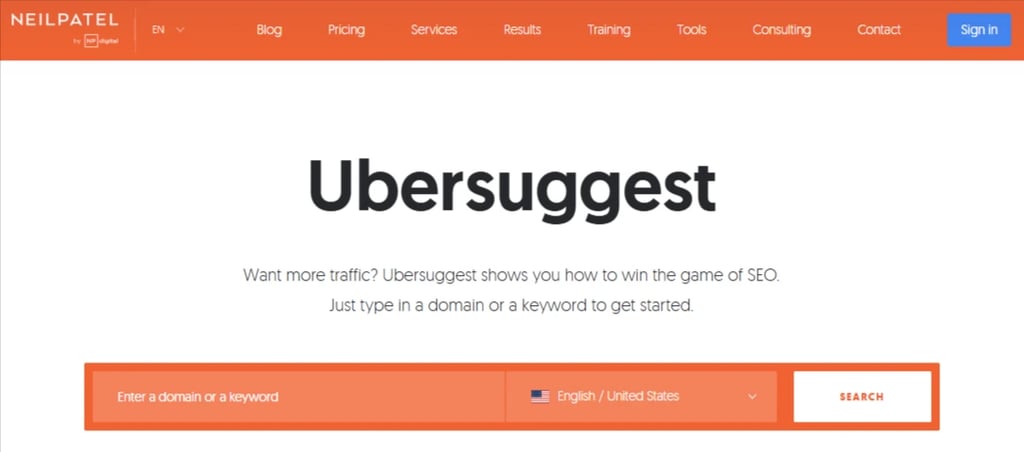

5. AnswerThePublic
AnswerThePublic visualizes search questions and phrases related to your keyword, helping you understand what people are asking.
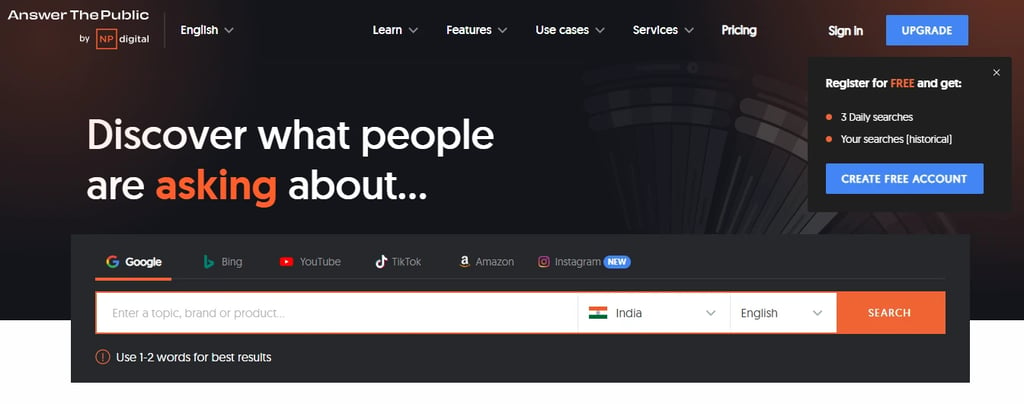
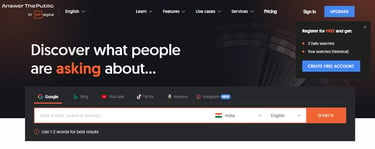
Top Paid SEO Tools for Beginners (Affordable Options)
Once you’re comfortable with free tools, upgrading to paid options can unlock more features. These affordable tools are beginner-friendly and offer great value for the price.
1. Rank Math (Pro Version)
Rank Math is a WordPress plugin that rivals Yoast, with a paid version starting at $59/year. It’s packed with features to streamline your SEO efforts.
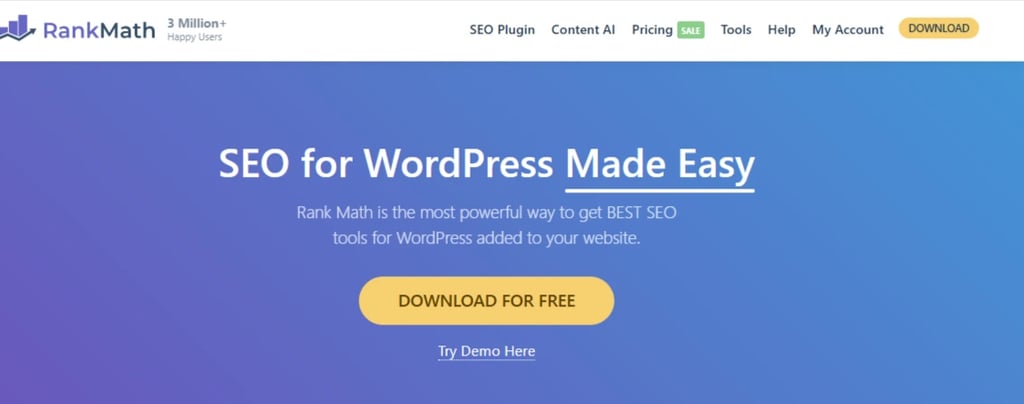

How to Use It: After installing the free version, upgrade to Pro for advanced features like multiple keyword tracking and schema markup. Optimize titles, meta descriptions, and content with its analyzer.
Why It’s Great for Beginners: The setup wizard guides you through configuration, and the Pro version adds tools like redirect management—perfect for fixing errors.
Tip: Use the schema builder to enhance how your site appears in search results.
2. SEMrush (Starter Plan)
SEMrush is a powerhouse SEO tool, and its Starter plan ($139.95/month) is a good entry point for beginners willing to invest.
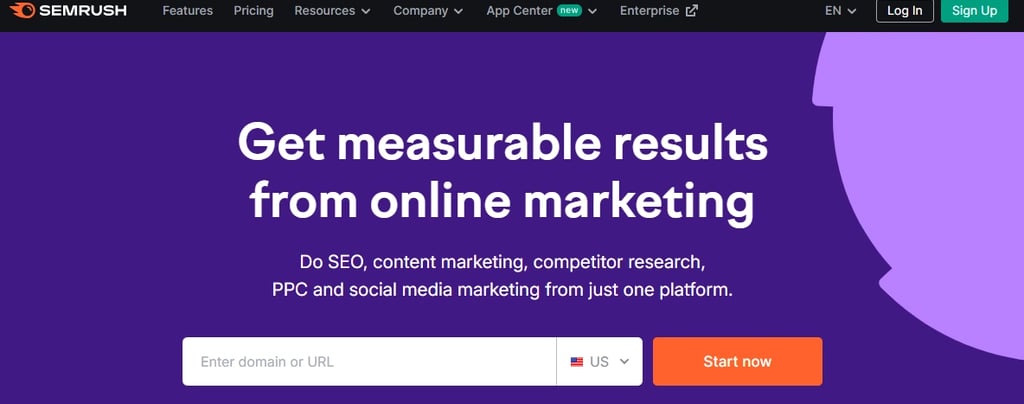
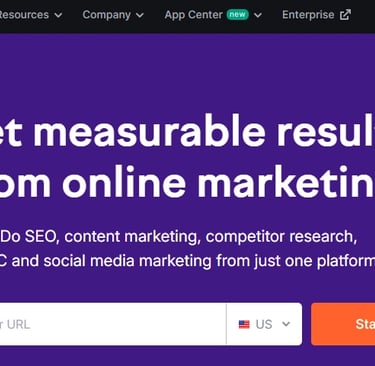
How to Use It: Start with the Keyword Magic Tool to find keywords, then use the Site Audit to identify technical issues. The free version offers limited access, but the paid plan opens up competitor analysis. For more information on SEMrush check out this SEMrush Review.
Why It’s Great for Beginners: It’s an all-in-one tool, but the interface is intuitive once you explore the basics.
Tip: Focus on the “Position Tracking” feature to monitor your keyword rankings over time.
3. Ahrefs (Lite Plan)
Ahrefs is known for backlink analysis, but its Lite plan ($99/month in 2024, with updates for 2025) is beginner-friendly for keyword research and site audits.
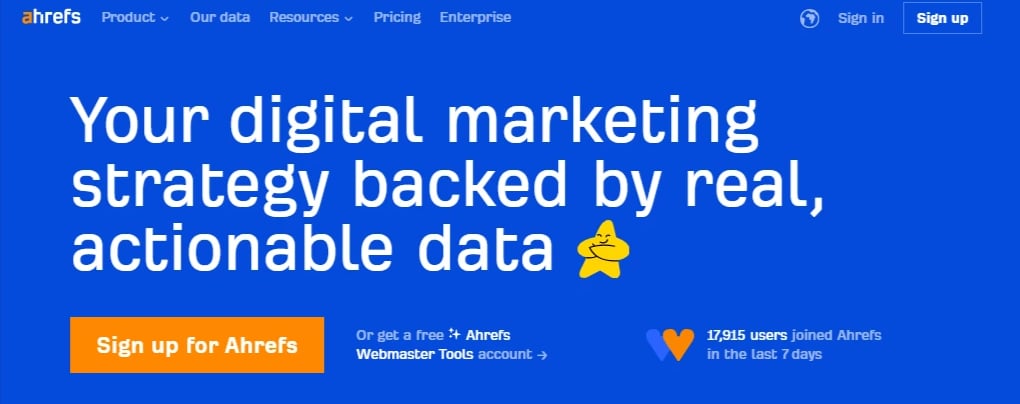
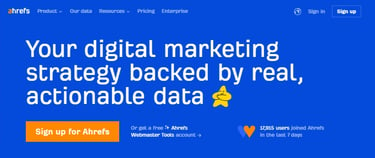
How to Use It: Use the Keyword Explorer to find low-competition keywords and the Site Audit to check for SEO issues. The free version is limited, but the Lite plan suits small sites.
Why It’s Great for Beginners: It breaks down complex data into actionable steps, and the learning curve is manageable with tutorials.
Tip: Start with the “Content Explorer” to find popular topics in your niche.
4. Surfer SEO (Basic Plan)
Surfer SEO, starting at $99/month, helps you optimize content based on top-ranking pages.
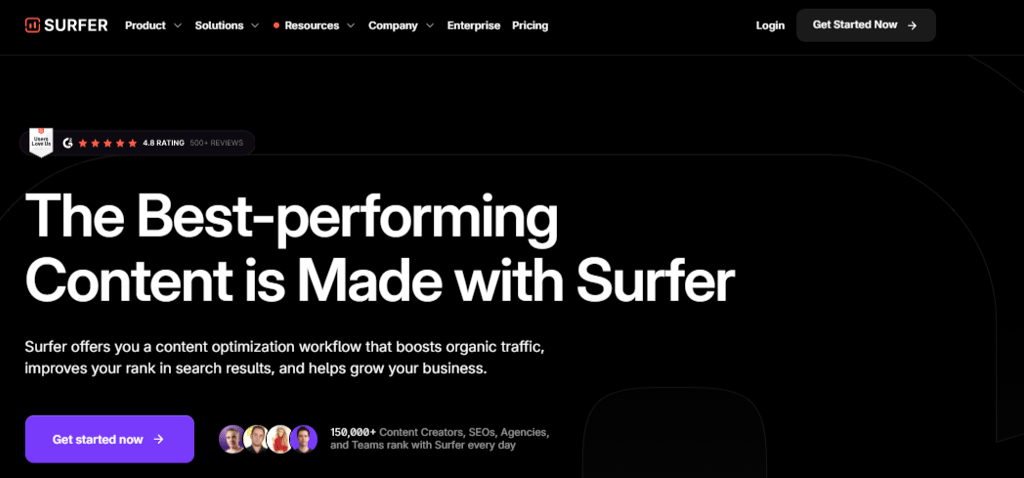
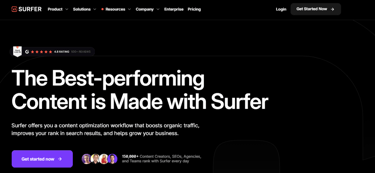
10. Clicks.so (Basic Plan)
Clicks.so, at $25/month, is a budget-friendly all-in-one tool built for beginners, offering keyword research, site audits, and backlink checks.
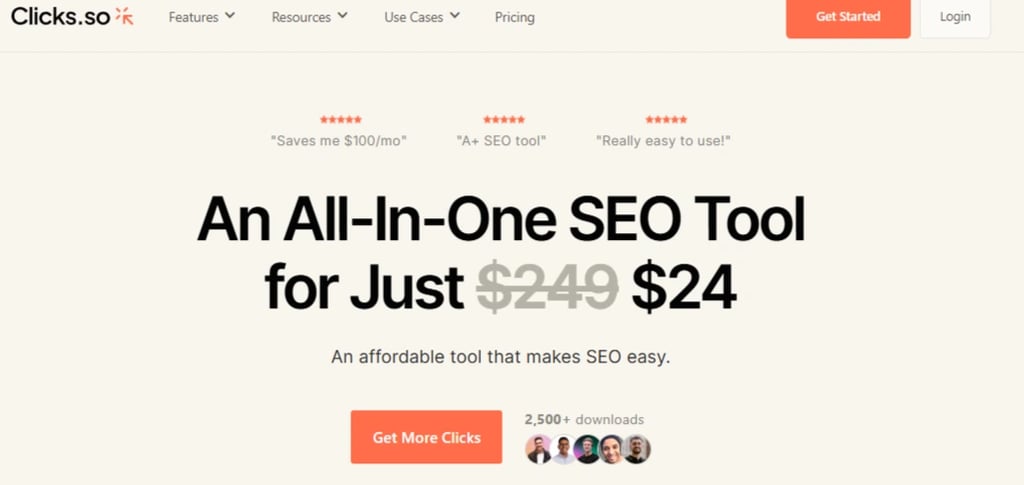
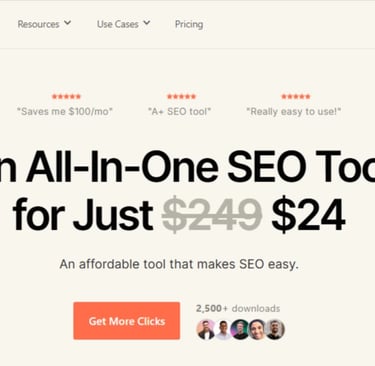
How to Use It: Input your keyword or URL to get insights on optimization opportunities and competitor strategies.
Why It’s Great for Beginners: Its simplicity and low cost make it accessible, with video tutorials to guide you.
Tip: Use the site audit feature monthly to keep your site healthy.
How to Choose the Best SEO Tools for Your Needs
With so many options, how do you pick the right tools? Here’s a beginner-friendly guide to decision-making:
Budget: Start with free tools like Google Search Console and Yoast. If you’re ready to invest, look for plans under $100/month (e.g., Rank Math Pro or Clicks.so).
Goals: Want to focus on keywords? Try Ubersuggest or Google Keyword Planner. Need content optimization? Go with Surfer SEO or Yoast.
Skill Level: Stick to tools with intuitive interfaces and tutorials (e.g., AnswerThePublic, Rank Math) if you’re new.
Website Type: WordPress users benefit fro
Test a few tools with free trials or limited versions to see what clicks for you. SEO is a long game, so start small and scale up as you learn.
Step-by-Step Guide to Using SEO Tools as a Beginner
Let’s put these tools into action with a simple workflow:
Step 1: Keyword Research
Use Google Keyword Planner or Ubersuggest to find 5–10 keywords related to your niche (e.g., “best SEO tools for beginners,” “free SEO tips”).
Filter for low-competition keywords with decent search volume.
Step 2: On-Page Optimization
Write a blog post using Yoast SEO or Rank Math. Enter your focus keyword and follow the suggestions for titles, headings, and content length.
Add internal links to existing pages and external links to authoritative sites.
Step 3: Technical SEO
Submit your sitemap via Google Search Console.
Run a site audit with Clicks.so or SEMrush to fix broken links or slow pages.
Step 4: Tracking and Adjusting
Monitor your rankings with Rank Math or SEMrush’s Position Tracking.
Update content based on Search Console data (e.g., boost pages with low clicks).
Repeat this process monthly to see gradual improvements. Consistency is key!
Common Mistakes Beginners Make with SEO Tools
Even with the best tools, beginners can trip up. Here’s what to avoid:
Overloading on Tools: Using too many tools at once can confuse you. Stick to 2–3 to start.
Ignoring Data: Don’t skip analyzing reports from Google Search Console or Ubersuggest—insights drive success.
Chasing Trends Blindly: Focus on your niche, not every hot keyword.
Neglecting Content Quality: Tools help, but great content trumps technical tweaks every time.
Learn from these pitfalls to stay on track.
Advanced Tips for Growing Beyond Beginner Tools
As you gain confidence, consider these next steps:
Backlink Building: Use Ahrefs or SEMrush to find link opportunities from relevant sites.
Competitor Analysis: Study top-ranking pages with Surfer SEO to outdo them.
Local SEO: Optimize your Google Business Profile if you have a physical location.
Content Updates: Refresh old posts with new data using AnswerThePublic insights.
These strategies build on your beginner foundation for long-term growth.
FAQs About the Best SEO Tools
1. What are the best free SEO tools for beginners in 2025?
The best free SEO tools for beginners in 2025 include Google Search Console, Google Keyword Planner, Yoast SEO (free version), Ubersuggest, and AnswerThePublic.
These tools help you with keyword research, on-page optimization, site performance tracking, and content ideas without any cost.
Start with Google Search Console to monitor your site’s health and Yoast SEO if you’re on WordPress—it’s a great way to get hands-on experience!
2. Do I need to pay for SEO tools as a beginner?
No, you don’t need to pay right away! Free tools like those mentioned above are perfect for starting out and learning the basics.
However, as you grow, paid tools like Rank Math Pro ($59/year), SEMrush Starter ($139.95/month), or Clicks.so ($25/month) can offer advanced features like competitor analysis and detailed audits. Only upgrade when you’re ready to scale your efforts.
3. How long does it take to see results with SEO tools?
SEO is a long-term game, so don’t expect overnight success. With tools like Google Search Console and Yoast SEO, you might see small improvements in a few weeks if you fix technical issues or optimize content.
Consistent use over 3–6 months, combined with quality content, typically leads to noticeable ranking gains. Patience and regular updates are key!
4. Can I use SEO tools if I don’t know coding?
Absolutely! The best SEO tools for beginners, like Ubersuggest, AnswerThePublic, and Yoast SEO, are designed for non-technical users.
They offer simple interfaces and guided steps—no coding required. Even paid tools like Rank Math and Clicks.so include wizards and tutorials to walk you through the process. Just dive in and learn as you go!
5. Which SEO tool should I start with?
Start with Google Search Console—it’s free, directly from Google, and gives you a clear picture of your site’s performance.
Pair it with Yoast SEO if you’re on WordPress for easy content optimization. These two tools cover the essentials and help you build confidence before exploring others like Ubersuggest or SEMrush.
6. How often should I use SEO tools?
Use SEO tools regularly to stay on top of your progress. Check Google Search Console weekly for performance reports, optimize content with Yoast SEO each time you publish, and run a site audit with Clicks.so or SEMrush monthly to catch issues.
Keyword research with Ubersuggest can be done every few months or when planning new content—consistency beats intensity!
7. Are there risks to using the wrong SEO tools?
Not really, but using tools that don’t fit your needs can waste time. For example, jumping into advanced tools like Ahrefs without basics might overwhelm you.
Stick to beginner-friendly options first, and avoid tools promising “instant rankings”—they can lead to spammy practices that hurt your site. Always choose reputable tools from this guide to stay safe and effective.
Conclusion: Start Your SEO Journey Today
SEO might seem complex, but with the best SEO tools for beginners in 2025, you’re well-equipped to succeed. Start with free options like Google Search Console, Yoast SEO, and Ubersuggest to build your skills. As you grow, explore paid tools like Rank Math Pro, SEMrush, or Clicks.so for deeper insights. The key is to experiment, learn, and adapt—there’s no overnight success, but every step forward counts.
Ready to boost your site’s visibility? Pick one tool from this guide, set up your account, and optimize today.
For more tips, check out our other guides on Smart Tool Finder, like “How to Learn AI from Scratch,” and let’s grow together in 2025.
How to Use It: Sign up with your website, verify ownership (usually via a meta tag or HTML file), and explore the “Performance” report. Look at your top pages and queries to understand what’s working.
Why It’s Great for Beginners: It’s direct from Google, so the data is reliable, and it’s completely free. Plus, it helps you fix issues that might hurt your rankings.
Tip: Set up a sitemap in Search Console to help Google crawl your site more efficiently.
How to Use It: Access it through your Google Ads account (you can set up a free account without running ads). Enter a topic (e.g., “blogging tips”), and it’ll show search volume, competition, and related keywords.
Why It’s Great for Beginners: It’s simple to use and gives you a range of keyword ideas, from broad terms to long-tail phrases like “best SEO tools for beginners blog.”
Tip: Focus on keywords with moderate search volume (1,000–5,000 searches/month) and low competition to rank more easily.
How to Use It: Install Yoast on your WordPress site, and it appears in your post editor. Enter a focus keyword, and it analyzes your content, suggesting improvements for readability and keyword usage.
Why It’s Great for Beginners: It offers real-time feedback (e.g., “add more headings” or “improve meta description”) with green lights to show when you’re on track.
Tip: Use the readability analysis to ensure your content is easy to skim—short paragraphs and subheadings are key!
How to Use It: Enter a keyword, and the Content Editor suggests word count, headings, and keywords to include. Use it alongside your writing process.
Why It’s Great for Beginners: It takes the guesswork out of on-page SEO with data-driven recommendations.
Tip: Pair it with a free tool like Yoast for a complete optimization workflow.
How to Use It: Type a keyword into Ubersuggest, and it generates a list with search volume, SEO difficulty, and content ideas based on top-ranking pages.
Why It’s Great for Beginners: The interface is user-friendly, and the free version gives enough data to get started without overwhelming you.
Tip: Check the “Content Ideas” tab to find topics your competitors are covering that you can improve upon.
How to Use It: Enter a keyword (e.g., “SEO tools”), and it creates a map of questions like “what are SEO tools?” or “how to use SEO tools for beginners.”
Why It’s Great for Beginners: It sparks content ideas and shows you how to align with search intent—crucial for ranking.
Tip: Use these questions to create blog sections or FAQ pages.


About Author:
Hi, I'm Reena Raj, a digital marketing consultant with over 8 years of experience diving deep into SEO tools and helping businesses make the most of their online presence.. Over the years, I've worked with a variety of businesses—big and small—guiding them through the process of choosing the best tools to improve their search rankings and grow organically.