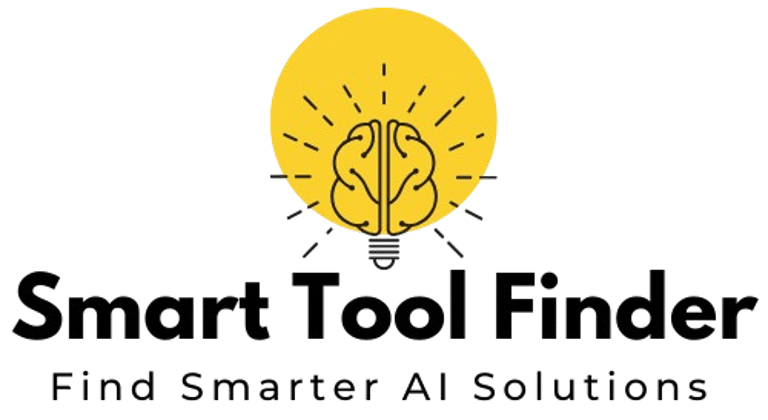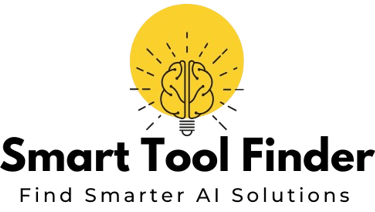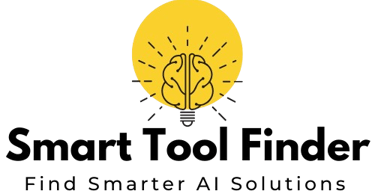ProWritingAid vs Grammarly: Which Writing Assistant Is Right for You in 2025?
AI TOOLS COMPARISON
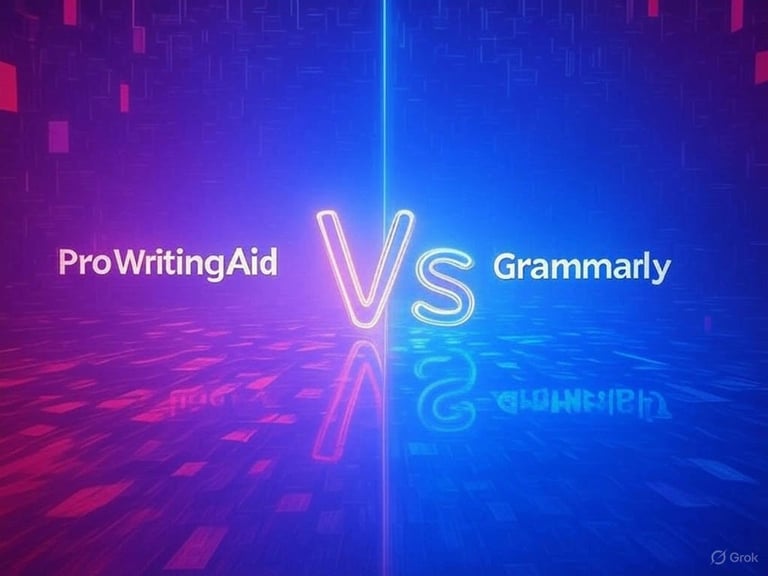
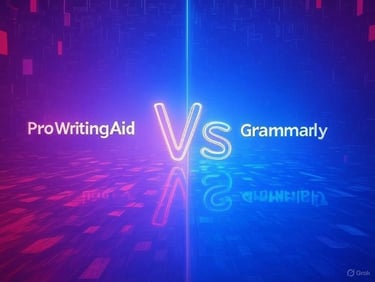
If you’ve ever found yourself staring at a screen, wrestling with grammar mistakes or wondering how to polish your sentence structure, you’re not alone.
Choosing between ProWritingAid and Grammarly—two of the most popular AI writing assistants out there—can feel like picking between two favorite pens.
Both are fantastic editing software tools designed to help you improve writing, but they cater to slightly different needs.
As someone who’s spent countless hours testing these tools, I’m here to break it all down for you. Whether you’re a student, a blogger, a fiction writer, or a business pro, this in-depth comparison will guide you through the nitty-gritty of ProWritingAid vs Grammarly.
Let’s dive in and figure out which one suits your style best!
Core Functionality: Accuracy and Depth
At the core of any AI writing assistant lies its ability to catch grammar mistakes, spelling errors, and grammar punctuation issues. Both ProWritingAid and Grammarly shine as grammar checkers, but their approaches differ.
About Grammarly:
I’ve run the same messy draft through both tools, and Grammarly’s real-time feedback is lightning-fast.
As I type, it flags errors with colorful underlines—red for spelling errors, blue for word choice suggestions, and green for style tweaks.
It’s like having a patient editor whispering in your ear, perfect for quick fixes during emails or blog posts.
The accuracy is impressive, catching everything from misplaced commas to awkward phrasing, making it a top contender for the title of best grammar checker for casual writers.


About ProWritingAid:
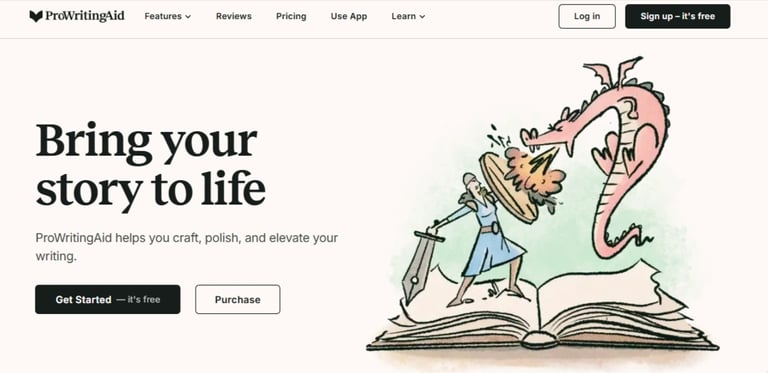
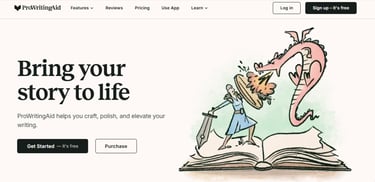
ProWritingAid, on the other hand, takes a deeper dive.
When I uploaded a 1,000-word article, it churned through it and delivered a detailed report highlighting not just grammar punctuation but also sentence structure quirks and overused words.
It’s less about instant fixes and more about teaching you to refine your craft.
For native English speakers aiming for advanced refinement, this depth is a game-changer—though it might feel overwhelming if you just need a quick polish.
Both tools are accurate, but ProWritingAid edges out for long-form content, while Grammarly wins for speed.
Style & Readability: Enhancing Your Voice
ProWritingAid vs Grammarly
Improving writing goes beyond fixing errors—it’s about style and readability. This is where ProWritingAid vs Grammarly starts to show its personality.
ProWritingAid offers robust tools for analyzing sentence structure and word choice. I love its readability reports, which break down metrics like Flesch-Kincaid scores and flag passive voice or repetitive sentence starts.
It even lets you compare your style to famous authors—talk about a confidence boost! For fiction writers or anyone crafting narratives, its style guide customization is a standout. I set it to mimic a conversational tone for a blog, and the suggestions helped me tighten my prose without losing my voice.
Grammarly, meanwhile, excels at tone detection and clarity. It suggests adjustments to make your writing sound confident or friendly, which is clutch for business emails or academic papers.
Its generative AI hints at future potential, offering rephrase options that smooth out clunky sentences.
However, its style guide options are less granular—great for general use but less tailored for creative types.
For non-native English speakers or professionals needing broad appeal, Grammarly’s simplicity is a win, while ProWritingAid suits those who want to master nuanced style.
Plagiarism Checking: Keeping Your Work Original
Plagiarism detection is a must for writers, and both tools offer this feature, but with differences.
Grammarly’s plagiarism checker is a powerhouse, scanning billions of web pages and academic papers.
I tested it with a sample article, and it flagged a paraphrased paragraph from a blog with a link to the source—super helpful for ensuring originality. It’s included in all premium plans, making it accessible for students and pros alike.
The interface is user-friendly, with a clear originality score.
ProWritingAid’s plagiarism checker requires the Premium Plus plan, which adds cost. When I tried it, it caught the same paraphrased text but felt less intuitive—more clicks to see details.
It’s thorough, checking against a vast database, but the extra step might frustrate users. For academics or content creators prioritizing originality, Grammarly’s seamless integration gives it an edge, while ProWritingAid’s depth might appeal to those willing to invest more.
Features & Integrations: Where You Can Use Them
The user interface and integrations can make or break your workflow, so let’s compare.
Grammarly’s user interface is a dream—clean, intuitive, and accessible via a web editor, browser extension (including Google Chrome extension), and through mobile app for Android and iOS.
I use the Chrome extension daily, catching grammar mistakes as I type in Gmail or WordPress. The mobile app syncs edits across devices, which is handy on the go. It integrates with MS Word, Google Docs, and even Slack, making it incredibly versatile.
ProWritingAid’s user interface is a bit busier, with suggestions tucked into a sidebar that takes getting used to. Its web editor is robust, and the browser extension works well, but the mobile app is less feature-rich—more of a companion than a full editor.
It shines with integrations like Scrivener (a favorite among novelists) and supports batch processing for large documents.
For writers who value desktop flexibility, ProWritingAid’s offline mode is a bonus, though Grammarly’s cross-platform ease makes it more user-friendly for most.
Reports & Analytics: Insights That Educate
If you love data, ProWritingAid’s reports are a treasure trove. After analyzing a 500-word piece, I got a PDF breakdown of overused words, dialogue tags, and readability scores—over 20 reports in total. It’s like a writing coach, helping me improve writing over time.
This depth suits long-form writers or those analyzing style.
Grammarly offers a simpler performance tracker, showing weekly progress on clarity and engagement. It’s less detailed but perfect for quick feedback.
I found it motivating to see my score climb from 80% to 95% after edits.
For casual users or those needing motivation, Grammarly’s approach wins; for analytical minds, ProWritingAid’s depth is unmatched.
Target Audience: Who Benefits Most?
ProWritingAid vs Grammarly shines brightest for different crowds. ProWritingAid is a hit with fiction writers and authors thanks to its style analysis and pacing tools.
I used it to refine a short story, and the clichés report saved me from overused phrases. It’s also great for students or academics wanting in-depth feedback.
Grammarly targets a broader audience—students, business professionals, and bloggers. Its real-time corrections helped me draft a client proposal without breaking flow.
For non-native English speakers, its tone and clarity suggestions are a lifeline. If you need quick, broad support, Grammarly’s your pick; for niche crafting, ProWritingAid takes the lead.
Pricing: What’s the Cost?
Pricing can shift, so always check the official sites for the latest.
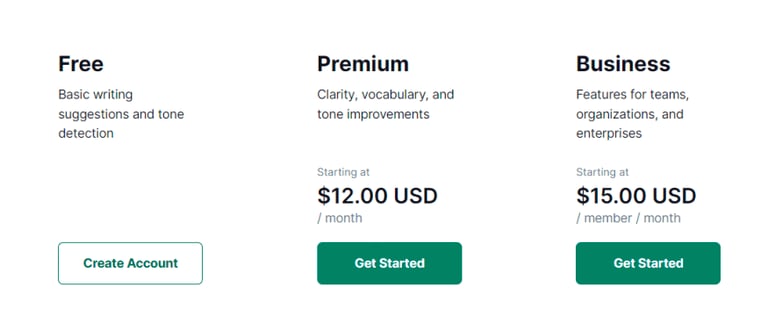
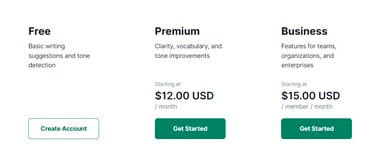
Grammarly offers a free tier with basic grammar checker and spelling errors fixes, plus premium plans starting at $12/month (billed annually) for advanced features like plagiarism detection.

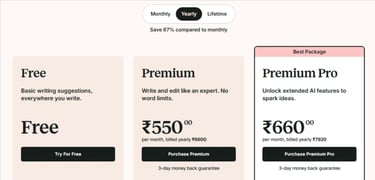
ProWritingAid’s free version limits you to 500 words per check, with premium at $79/year or a $399 lifetime option.
Student discounts (up to 25% off) are available on both—verify via their sites. Grammarly’s flexibility suits casual users, while ProWritingAid’s lifetime deal appeals to long-term writers.
Making Your Choice: Tailoring to Your Needs
So, which should you pick?
If you’re drafting novels or analyzing style, ProWritingAid’s depth and lifetime option might be your match. I leaned on it for a 10,000-word manuscript, and the insights were gold.
For quick edits, business emails, or non-native English support, Grammarly’s speed and mobile app shine—I used it to polish a presentation on the fly.
Try their free versions or trials to see what clicks. Consider your writing goals, budget, and how much hand-holding you need. Both can transform your work; it’s about what feels right for you.
Conclusion
The ProWritingAid vs Grammarly debate boils down to your writing style and goals. ProWritingAid offers a deep, analytical approach perfect for crafting stories or mastering style, with a lifetime option that’s hard to beat.
Grammarly delivers fast, user-friendly support ideal for everyday tasks, business pros, or non-native English speakers, backed by a strong mobile app and real-time edits. Both are top-tier editing software, leveraging AI writing assistant tech to improve writing.
Why not try their free versions—available at their official sites—and see which feels like home? Whichever you choose, you’re on your way to sharper, more confident writing.
About Author:
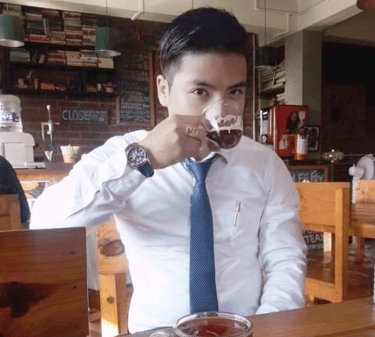

Doll Maibamiyi is an AI technology reviewer and content strategist with a passion for demystifying complex tech. With years of hands-on experience testing and analyzing AI tools, Maibamiyi helps marketers, writers, and businesses in navigating the fast-changing world of generative AI. Maibamiyi focuses on providing clear, practical insights to empower readers to choose and leverage the right technology for their specific needs and boost their content creation efforts.